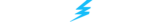Everyone wants impeccable aim in Riot Games’ team-based tactical shooter, VALORANT. One of the biggest and most important choices gamers must make early on is which mouse sensitivity and DPI settings to use.
Join us as we discuss the best sensitivity and DPI settings for VALORANT, so you can find the perfect fit for your setup—and start clicking those heads.
VALORANT Sensitivity Table of Contents
Best VALORANT Mouse Sensitivity
The best VALORANT mouse sensitivity differs from player to player, but it ranges from 0.32 to 0.46. We recommend choosing a sensitivity setting in this range because it allows you to do a 360-degree flick turn in a second.
Through meticulous research and testing, we believe the best possible VALORANT mouse sensitivity to practice with is 0.37. Try this value and give yourself at least one week of play to get used to it. If it is too slow for your playstyle, try 0.42 before jumping straight to 0.46 or higher.
What About Scoped Sensitivity?
We recommend you always keep the “Scoped Sensitivity” setting at a 1.00 multiplier, which makes it the same speed as your selected mouse sensitivity when you use a scoped weapon. If the scope has a different aim speed, chances are that you quickly become disoriented and miss shots.
Best Windows Sensitivity Setting
VALORANT players should always use the Windows Sensitivity setting of 6. No more, no less. This is to avoid your cursor skipping pixels, an issue that can occur for any Windows user in any video game where precision is key.
Best VALORANT DPI
Most players pick either 400, 800, or 1600 DPI. In our opinion, the best DPI for competitive VALORANT is 800. A DPI of 800 will register your mouse movement at 1/800th of an inch! We’ll explain what DPI is and how the eDPI value is calculated below.
What Is DPI In VALORANT?
DPI stands for Dots Per Inch, also known as the hardware level sensitivity of your mouse. The higher your DPI, the faster and further your crosshair will move with less physical movement from you.
What Is eDPI?
You may see the term eDPI and wonder what the difference is compared to regular DPI. eDPI stands for “effective DPI.” To calculate eDPI, use this mathematical formula: DPI x Sensitivity.
For example, if you have a mouse DPI of 800 and your in-game sensitivity is 0.37, your eDPI is 296. Most players use an eDPI range between 260 and 300. No need for a sensitivity converter app, either—just pull out your trusty calculator!
Recommended VALORANT Mouse Settings
To make our best VALORANT mouse settings recommendation, we performed several in-game tests with multiple Agents and weapons while considering the setups of professional players. We can confidently recommend the following VALORANT mouse settings.
- DPI: 800
- Sensitivity: 0.37
- eDPI: 296
- Zoom Scoped Sensitivity: 1.00
- Hz: 1000
- Windows Sensitivity: 6
- Raw Input Buffer: Off
Please note: While these are, in our opinion, the best VALORANT sensitivity and DPI settings to choose, even the pro players don’t all use the same values.
Best Crosshair Settings In VALORANT
VALORANT sensitivity settings go hand-in-hand with crosshair settings, which is why we’ve compiled recommended crosshair settings for players to test out.
- Color: White
- Outlines: On
- Outline Opacity: 1
- Outline Thickness: 1
- Center Dot: On
- Center Dot Opacity: 1
- Center Dot Thickness: 2
- Show Inner Lines: Off
- Movement Error: Off
- Firing Error: Off
- Show Outer Lines: Off
- Movement Error: Off
- Firing Error: Off
Cyan (#00ffff) is an alternative color, which some players prefer for higher crosshair visibility.
Is High Or Low Sensitivity Best in VALORANT?
The debate between high or low sensitivity in VALORANT is all about personal preference and specific skill sets. When you play with a higher sensitivity, you must have better reflexes to hit your targets repeatedly with fast crosshair movement. You need to find the perfect sensitivity settings that you feel most comfortable with and that complement your expertise.
It also depends on your peripherals, including what settings your gaming mouse can accommodate and even which type of mousepad you have. For example, depending on their surface material, some mousepads allow for faster movements, while others allow for more accurate, slower movements. Mousepad size can make a difference, too! If you have a small mousepad, we suggest turning the VALORANT sensitivity and DPI up a bit since the lower the eDPI, the more space you need to move your mouse around.
VALORANT Sensitivity Choice: Agents & Guns
Exactly how fast or slow you want your crosshair moving in VALORANT depends on the Agents you choose, the guns you use, and even your preferred role in a team. We’ll provide examples below explaining how Agent and weapon choice in VALORANT can affect your sensitivity choices.
- Duelist Agents like Jett, Raze, or ISO generally require higher sensitivity because the role lends itself to close-quarter combat and fast flicks.
- VALORANT Agents with abilities that significantly increase their mobility and movement speed, such as Neon with her “High Gear” signature skill and Overdrive Ultimate, benefit from a high sensitivity to keep the cursor on enemies.
- Sentinel Agents such as Killjoy, Sage, Chamber, and Cypher generally use a higher sens to spray down enemies with fast-firing weapons, including Odin and Phantom.
- If you love using the Operator or Marshal guns, we suggest a lower sensitivity setting, because every shot must be as accurate as possible.
- Using submachine guns (SMGs) such as Stinger and Spectre requires a higher sensitivity setting to spray efficiently.
- Controller Agents such as Harbor generally use lower sensitivity settings because of their abilities and team role.
The examples above showcase how you should adjust your VALORANT sensitivity based on playstyle, guns, and favorite Agents. We recommend testing different sensitivity settings in each scenario until you find the perfect match!
Take Aim At VALORANT Betting
Armed with the best VALORANT sensitivity and DPI settings, you should see an improvement in your gameplay. And while you work towards climbing the VALORANT ranks, why not try some esports betting?
You can start placing bets on VALORANT esports today and learn more about Riot’s popular FPS by visiting our blog!
Remember always to practice Responsible Gambling and check out our latest promo offers. T&Cs apply.