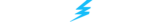Ready to turn your digital victories into tangible treasures? Our guide will explain exactly how to withdraw your crypto on Thunderpick. After flexing on the haters and muscling through the betting world, it’s time to celebrate by cashing in your well-deserved winnings.
And the best part? Thunderpick’s withdrawal process is fast, secure, and efficient. It saves you time so you can focus on what you do best: win. Here, you’ll learn about all the supported cryptocurrencies, canceling withdrawals, fees, processing times, and loads more!
Explore our diverse menu of esports betting options at Thunderpick!
Table of Contents
How To Withdraw At Thunderpick Using Crypto
Are you looking to cash out your Thunderpick winnings? Withdrawing your crypto could not be easier. All you need to do is follow these steps:
- Click on your Thunderpick avatar in the top-right corner of the screen and select “Withdraw” from the available menu options. (Alternatively, click on the “Wallet” button on the top bar and select “Withdraw” from the available tabs.)
- Choose your preferred cryptocurrency payment method. Remember that it’s crucial to select the same wallet you use to deposit the crypto to avoid complications or you may lose your funds due to using the wrong wallet address!
- Enter the amount you’d like to withdraw from your Thunderpick account. There is a minimum amount of €10 (or local currency equivalents) for most crypto payment options (a few cryptocurrencies have slightly higher minimum withdrawal amounts; ex.: BTC and ETH).
- Confirm and submit your withdrawal request.
After submitting your request, your withdrawal will be processed by a third-party service. Withdrawals are typically completed in under 30 minutes. However, during periods of network congestion or if additional security checks are required, the processing time may be longer.
| In rare cases, and for security reasons, some withdrawals can take up to 24 hours. The weekly withdrawal limit resets at 00:01 UTC on Mondays. There’s a total weekly withdrawal limit of 100,000 EUR; this limit cannot be circumvented by using different currencies. We reserve the right to change limits on per-account basis. |
Which Cryptocurrencies Are Supported On Thunderpick?
There are at least a dozen crypto withdrawal options catering to the diverse appetites of our users. Below is a selection of cryptocurrencies and stable coins currently supported on Thunderpick:
- Binance Coin
- Bitcoin
- Bitcoin Cash
- Cardano
- Dogecoin
- Ethereum
- Litecoin
- Ripple
- Tether (ERC-20)
- Tether (TRC-20)
- Tron
- USD Coin ERC-20
Note: Thunderpick is committed to expanding its cryptocurrency offerings. We regularly update our list of accepted digital currencies to include more options and enhance your withdrawal experience.
For the latest list of supported cryptocurrencies, please refer to the “Fees” tab of the Thunderpick FAQ page.
What Does “Bet At Least XXX To Withdraw” Mean?
Thunderpick requires that all users wager 100% of their deposited crypto (1x rollover) before requesting a withdrawal. This rule is mandatory for compliance with Anti-Money Laundering (AML) regulations and to prevent users from using Thunderpick as a trading platform.
While you may not agree with this rule, it is actively enforced to ensure that all funds deposited on Thunderpick are used for betting on the platform. This aligns with its intended use as the world’s best crypto-only esports betting and gambling destination.
Rollover Requirement
If you received the 1st Deposit Bonus at Thunderpick, you may have noticed that it comes with specific wagering requirements. If you choose to use the bonus for sports or esports betting, you’ll need to bet 10 times the sum of your initial deposit and the bonus amount.
For casino games, the requirement is 30 40 times the combined value of your deposit and the bonus. So, if you deposit €100 and get a €100 bonus, you’ll need to bet €2,000 on esports (€200 x 10) or €6,000 in the casino (€200 x 30 40) before you can withdraw your funds.
Rollover Contribution
Rollover requirements are based on ‘Wagering Contributions,’ where all games contribute to meeting the requirements but at varying rates. Contributions are tallied upon settlement of wagers, not at the time of placement. The rules for rollover contributions differ between the Casino and Sportsbook sections.
Casino
Our system calculates rollover contributions based on the ‘Type of Game’ played. Certain games may contribute differently to the rollover requirement, or they may be entirely excluded from bonus fund usage.
- Slots: 100%
- Cards, Poker: 20%
- Video Poker, Casual, Virtual Sports: 10%
- Craps, Lottery, Live Casino, Roulette, Bingo, Game Shows, Baccarat, Blackjack, Other: 5%
- Crash, Spin: 0%
Sportsbook
In our Sportsbook, the rollover for winning bets is determined by the lower value of either your initial stake or your winnings at the time the bet is settled. For losing bets, your initial stake will be credited towards your rollover requirement. Canceled or voided bets do not count towards the rollover.
Lost bets contribute 100% towards the rollover requirement.
Bet Cashouts and canceled wagers have no contribution (0%).
Parlays (combination bets) contribute the same as single bets. When calculating rollover, the odds for the entire parlay are taken into account.
The contribution of winning bets is dynamic and is calculated as the lower value between the wagered amount and the won amount.”
Some examples
- You wager €100 with odds 1.05. You win the wager so your payout is €105. Therefore, there are 2 values to choose from: €5 and €100 and the lower one contributes towards the rollover, which is €5.
- You wager €100 with odds 2.0. You win, and your profit is €100. The values (€100 wager and €100 win) are equal so either contributes towards the rollover.
- You wager €100 on a parlay with odds 15.0 and win. Your win is €1400 (€1500 payout – €100 wager). There are 2 values to choose from: €100 and €1400 and the lower one contributes towards the rollover, which is €100.
How Can I Cancel My Withdrawal Thunderpick?
To cancel a withdrawal request, just follow these steps:
- Click on your Thunderpick avatar in the top-right corner of the screen.
- Select “Transfers” at the bottom of the menu options.
- Look for the pending withdrawal request you’d like to stop.
- Press the “Cancel” button if the request has not been processed yet.
What Happens If I Withdraw Crypto To The Wrong Wallet?
Sending crypto to the wrong wallet address can lead to the irreversible loss of your funds. That’s because cryptocurrency transactions are final and decentralized, taking place on the Blockchain without oversight or intervention from banks or governments.
That said, on the off-chance that the address you entered is invalid, the Blockchain network may reject the transaction. However, if it is valid but not yours, then there’s a good chance that your crypto is lost forever.
Remember that cryptocurrencies are not interchangeable. For example, sending Bitcoin to an Ethereum address will result in a loss of your funds. Always double-check your wallet address before initializing a withdrawal!
Thunderpick Crypto Withdrawal FAQs
Want to know more about this process? These frequently asked questions (FAQs) may have the answer you’re looking for! You can also check out our guide of how to deposit with crypto at Thunderpick.
How Long Does It Take To Process Withdrawals?
Most withdrawal requests on Thunderpick are processed in as few as 5-30 minutes. This extends to all our cryptocurrency payment options. There are some rare cases (like during network congestion) when you could experience delays, in which case withdrawals could take up to 24 hours.
What Is Network Congestion?
Network congestion occurs when there is a supply and demand mismatch. For example, when the number of transactions exceeds the Blockchain’s capacity, the network will hike fees and experience delays. Think of it like a traffic jam.
What Fees Are Associated With Crypto Withdrawals?
All withdrawals on Thunderpick are completely free. This includes us absorbing all the Blockchain network fees for you. That means the amount you withdraw is exactly what you’ll receive in your wallet—no hidden charges!
What Is The Max Limit On Crypto Withdrawals?
You can withdraw a maximum of €50,000 weekly. This limit applies across all currencies and cannot be bypassed by changing your currency. Please note that Thunderpick reserves the right to adjust these limits for individual accounts as necessary.
There’s a total weekly withdrawal limit of €100,000. This limit cannot be circumvented by using different currencies. Please note that Thunderpick reserve the right to adjust these limits for individual accounts as necessary.
The maximum limit on withdrawals varies depending on the used cryptocurrency. Please refer to the ‘Fees’ section on the ‘FAQ’ page on website to check the latest limits.
| Methods | Weekly Limit |
| Bitcoin (BTC), Litecoin (LTC), Ethereum (ETH), Tether (TRC-20) | €100,000 |
| Tether (ERC-20), TRON (TRX), Ripple (XRP) | €25,000 |
| Binance Coin (BNB), Bitcoin Cash (BCH), USD Coin (USDC ERC-20), Dogecoin (DOGE), Cardano (ADA) | €15,000 |
Is It Safe To Use Cryptocurrencies?
Yep! Cryptocurrencies like Bitcoin and Ethereum use powerful encryption and are based on nearly impenetrable Blockchain technologies. They also offer unmatched privacy because transactions are linked to wallet addresses and not personal information. Crypto for the win!Do you have more questions for us? No problem. Just reach out to our friendly customer support team via email at [email protected] or the 24/7 Live Chat! Otherwise, check out the Thunderpick FAQ section for more information.