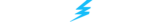Are you bummed that you can’t play Counter-Strike 2 on Mac? We get it. Many Mac players have taken Valve’s decision harshly, viewing it as a disappointing and surprising move from the American juggernaut. But why exactly did Valve decide to end macOS support for CS2 anyway?
This guide will explain all the factors behind Valve’s reasoning, including the steps on how to actually still play CS2 on Mac. Beyond this, we’ll also discuss hot topics like whether Mac users can play CS:GO and—most importantly—if Valve will support macOS in the future.
In the meantime, don’t forget that CS2 tournaments are now in full swing and you can join in the action with some CS2 Gambling here at Thunderpick.
Why Does CS2 Not Have MacOS Support?
According to a Steam FAQ blog post, Valve’s decision to abandon macOS support and exclusively support 64-bit Windows and Linux systems was due to a combination of technical and demographic reasons.
Demographic Reasons
The game publisher said the reason was partially motivated by the very low number of gamers playing on Mac devices. Specifically, they noted that players using macOS, DirectX 9, and 32-bit operating systems collectively represented less than 1 percent of the active CS:GO players.
The official post reads: “As technology advances, we have made the difficult decision to discontinue support for older hardware, including DirectX 9 and 32-bit operating systems. Similarly, we will no longer support macOS.”
Technical Reasons
In spite of Valve’s shift to focus on platforms with a larger player base, technical factors also influenced their decision to discontinue CS2’s Mac compatibility. Specifically, CS2 is based on the Vulkan API, a new-generation graphics and computer API not natively supported by macOS.
While an open-source library (called MoltenVK) exists to enable Vulkan to run on top of Apple’s Metal graphics API, it lacks some of Vulkan’s advanced features. As a result, the lack of native support for Vulkan on macOS was another factor supporting Valve’s decision not to bring CS2 to Mac.
Can Mac Users Still Play CS:GO?
Yes! The CS2 update hit Mac players the hardest because it made the game’s predecessor, Counter-Strike: Global Offensive (CS:GO), unplayable on macOS. However, if you still want to play CS:GO’s so-called “frozen build” on Mac, you can do so by following these steps:
- Right-click on CS2 in your Steam Library.
- Select “Properties” and then click on “Betas.”
- Under the “Beta Participation” dropdown menu, choose “csgo_demo_viewer – 1.38.7.9.”
- Press the “Update” button and wait for the 12GB CS:GO game files to download.
- Launch Counter-Strike 2 and select the “Demo Viewer” option.
If you followed these steps correctly, you should be able to play a version of CS:GO that existed prior to the CS2 game launch.
Want an even easier way of launching CS:GO? Enter the following command into your Terminal to create a custom launcher:
| mkdir -p ~/Desktop/csgo.app/Contents/MacOS && cd “$_“ && printf ‘#!/usr/bin/env bash\nbash ~/Library/Application\\ Support/Steam/steamapps/common/Counter-Strike\\ Global\\ Offensive/csgo.sh -steam “$@”‘ > csgo && chmod +x csgo && echo -n ‘APPL????’ > ../PkgInfo && echo ‘OK’ |
This code will create a CS:GO launcher on your Desktop. You can also add the game to your Steam library as a non-Steam game for better accessibility and modify its Launch Options.
What Features Can I Access In The CS:GO Legacy Build?
The CS:GO frozen build includes all the game’s original features, including your demo footage, inventory, and workshop maps. Unfortunately, official matchmaking is inaccessible, so you’ll have to practice with bots or play on Community Servers—that is, if you can find any.
This legacy build of CS:GO will lose support after Jan. 1, 2024, but you can still access the game after this date. However, Valve stressed that “certain functionality relying on compatibility with the Game Coordinator (e.g., access to inventory) may degrade or fail.”
Can Mac Users Get Prime Status Upgrade Refunds?
Yes—but there’s a catch. Mac users with significant playtime in CS:GO on macOS and who were active between the CS2 Limited Test announcement and the game’s launch (March 22, 2023 to Sept. 27, 2023) are eligible for a Prime Status Upgrade refund.
What About DirectX 9 and 32-bit Windows Users?
They’re not left out, either. DirectX 9 and 32-bit Windows users can also receive a Prime Status Upgrade refund. But, the purchase must have been made on Steam within the aforementioned specified timeframe.
This refund offer is available until Dec. 1, 2023. If you purchased the game with a CD key, received it as a gift, or bought it from a banned account, you’re not eligible for a refund.
Counter-Strike 2 on Mac: Other Options
Despite the lack of support for CS2, Mac users have alternative options to continue their experience with the FPS.
GeForce Now
For starters, you can play CS2 via GeForce Now (formerly NVIDIA Grid), a cloud gaming service that lets gamers stream Windows games on their Mac. The program runs on Intel and Apple Silicon M-series processors, meaning players with new or dated machines can benefit.
Boot Camp
Mac players can use Boot Camp or similar software to run a full-fledged Windows operating system on their Mac devices. This dual-boot feature will allow them access to CS2 and many other Windows-only games because it bypasses the macOS gaming limitations.
Swap to A PC
Of course, there’s also the option for Mac users to purchase a Windows PC. That said, we understand that some Apple die-hards may not like this idea. Still, it is a viable option to appreciate all the new features offered by the Source 2 game engine in CS2.
Will Counter-Strike 2 Support MacOS In The Future?
If you take Valve’s original stance at face value, then the answer is a resounding “no.” After all, the company explicitly stated that they would “no longer support macOS.” This was made clear by macOS being removed from the CS2 system requirements. While this decision could change in the future, it’s highly unlikely. But hey, at least it’s good to know that there are some workarounds available!
There are other ways to enjoy some CS2 action, too, like betting on esports matches! At Thunderpick, we provide gamers with the world’s leading crypto esports betting platform. You can enjoy some of the best odds in a range of game titles, including VALORANT, Dota 2 and more.